Sending a mail using JAVA mail API in JAVA is really a easy part.Here i am posting the codes to simply send a mail using the API.First you have to download the JAVA mail library and add it to your build path.
Code:
package com.oksbwn.mail;
import java.awt.Color;
import java.awt.event.MouseAdapter;
import java.awt.event.MouseEvent;
import java.io.FileInputStream;
import java.io.InputStream;
import java.util.Properties;
import javax.mail.*;
import javax.mail.internet.*;
import javax.swing.BorderFactory;
import javax.swing.JButton;
import javax.swing.JComponent;
import javax.swing.JFrame;
import javax.swing.JLabel;
import javax.swing.JTextField;
import javax.swing.JTextPane;
import com.oksbwn.ErrorHandling.handleExceptions;
import com.oksbwn.popUp.popMe;
//import com.oksbwn.popUp.popMe;
public class SendMail extends JFrame {
final static JFrame frame = new JFrame();
private static final long serialVersionUID = 1L;
public void SendMailTo(){
//public static void main(String[] args) {
frame.addMouseListener(mouseListener);
frame.addMouseMotionListener(mouseListener);
frame.setUndecorated(true);
frame.setBackground(new Color(Color.black.getRed(), Color.black.getGreen(),Color.black.getBlue(),1));
((JComponent)frame.getContentPane()).setBorder(
BorderFactory.createMatteBorder( 2, 2, 2, 2, Color.black ) );
frame.setType(javax.swing.JFrame.Type.UTILITY);
frame.setBounds(100, 100, 440, 280);
frame.getContentPane().setLayout(null);
final JTextField textField = new JTextField();
textField.setOpaque(false);
textField.setForeground(Color.white);
textField.setBounds(159, 11, 245, 30);
frame.getContentPane().add(textField);
textField.setColumns(10);
final JTextField textField_1 = new JTextField();
textField_1.setOpaque(false);
textField_1.setForeground(Color.white);
textField_1.setBounds(159, 52, 245, 34);
frame.getContentPane().add(textField_1);
textField_1.setColumns(10);
final JLabel cloesButton = new JLabel("X");
cloesButton.setForeground(Color.white);
cloesButton.setToolTipText("Close");
cloesButton.addMouseListener(new MouseAdapter() {
@Override
public void mouseClicked(MouseEvent arg0) {
frame.dispose();
}
@Override
public void mouseEntered(MouseEvent arg0) {
cloesButton.setForeground(Color.red);
}
@Override
public void mouseExited(MouseEvent arg0) {
cloesButton.setForeground(Color.white);
}
});
cloesButton.setSize(15,15);
cloesButton.setBounds(430, 2, 15,15);
frame.getContentPane().add(cloesButton);
final JTextPane textPane = new JTextPane();
textPane.setOpaque(false);
textPane.setForeground(Color.white);
textPane.setBounds(74, 97, 330, 134);
textPane.setBorder(BorderFactory.createMatteBorder( 2, 2, 2, 2, Color.pink ) );
frame.getContentPane().add(textPane);
JLabel lblTo = new JLabel("To :");
lblTo.setForeground(Color.white);
lblTo.setBounds(70, 19, 66, 14);
frame.getContentPane().add(lblTo);
JLabel lblSub = new JLabel("Subject :");
lblSub.setForeground(Color.white);
lblSub.setBounds(74, 62, 66, 14);
frame.getContentPane().add(lblSub);
JLabel lblMessage = new JLabel("Message :");
lblMessage.setOpaque(false);
lblMessage.setForeground(Color.white);
lblMessage.setBounds(10, 137, 70, 14);
frame.getContentPane().add(lblMessage);
JButton btnNewButton = new JButton("Send");
btnNewButton.addMouseListener(new MouseAdapter() {
@Override
public void mouseClicked(MouseEvent arg0) {
sendMailTo(textField.getText(),textField_1.getText(),textPane.getText());
frame.dispose();
}
});
btnNewButton.setBounds(330, 239, 74, 23);
frame.getContentPane().add(btnNewButton);
frame.setVisible(true);
}
public static void sendMailTo (String to,String sub,String bod)
{
//Get the session object
Properties props = new Properties();
props.put("mail.smtp.host", "smtp.gmail.com");
props.put("mail.smtp.socketFactory.port", "465");
props.put("mail.smtp.socketFactory.class","javax.net.ssl.SSLSocketFactory");
props.put("mail.smtp.auth", "true");
props.put("mail.smtp.port", "465");
Session session = Session.getDefaultInstance(props,
new javax.mail.Authenticator() {
protected PasswordAuthentication getPasswordAuthentication() {
return new PasswordAuthentication("Username","Password");//change accordingly
}
});
try {
MimeMessage message = new MimeMessage(session);
message.setFrom(new InternetAddress("E.Mail Id"));//change accordingly
message.addRecipient(Message.RecipientType.TO,new InternetAddress(to));
message.setSubject(sub);
message.setText(bod);
Transport.send(message);
new popMe("message sent successfully","E-Mail","email",5,125);
} catch (Exception e){new handleExceptions(e);}
}
final static MouseAdapter mouseListener = new MouseAdapter() {
int x, y;
@Override
public void mousePressed(MouseEvent e) {
if (e.getButton() == MouseEvent.BUTTON1) {
x = e.getX();
y = e.getY();
}
}
@Override
public void mouseDragged(MouseEvent e) {
if ((e.getModifiersEx() & MouseEvent.BUTTON1_DOWN_MASK) != 0) {
frame. setLocation(e.getXOnScreen() - x, e.getYOnScreen() - y);
}
}
};
}
Thanks.......
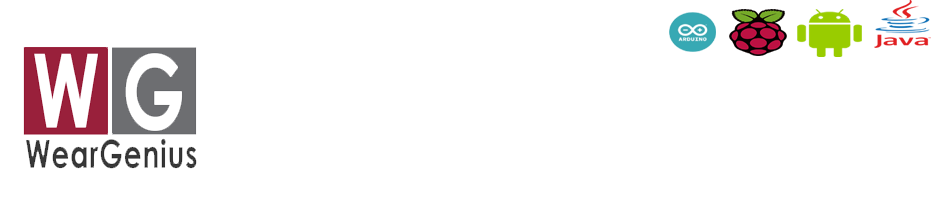

No comments:
Post a Comment