While using Raspberry Pi you might not be interested to take a mouse and keyboard to run certain application when the Pi reboots. To avoid this many procedures are available . In this post i have used crontab to run a JAVA based application each time the Pi reboots. Actually crontab provides many more features.
First login to your pi. Change yourself to root user. Command is
sudo -s
After that to edit the crontab type
crontab -e
At the beginning of the file append
@reboot /usr/bin/java -classpath /home/pi/:/home/pi/Desktop/DisplayOne_lib/*.jar -jar /home/pi/Desktop/DisplayOne.jar
Here the library and .jar file paths are provided as of the location of my application file.
Have a good day...
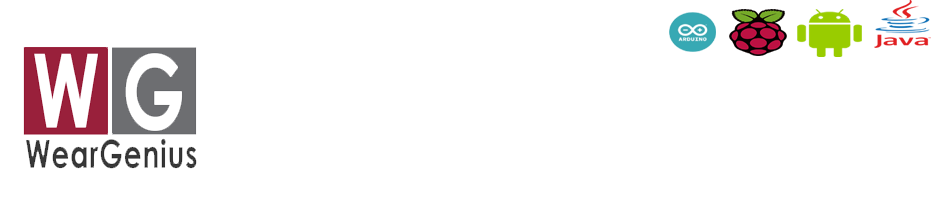

No comments:
Post a Comment